Chapter 4: Storing Data in Access
TRUE/FALSE
1. Each row in a database table represents a field.
ANS: F PTS: 1 REF: 171
2. The way databases appear on the screen is similar to the way they will look when printed.
ANS: F PTS: 1 REF: 172
3. A new database is essentially an empty shell.
ANS: T PTS: 1 REF: 173
4. Use the AutoNumber data type for fields that contain numeric data.
ANS: F PTS: 1 REF: 174
5. Fields names cannot contain spaces or special characters.
ANS: F PTS: 1 REF: 175
6. An empty table does not contain any fields.
ANS: F PTS: 1 REF: 176
7. Each table in a database is stored as a separate file.
ANS: F PTS: 1 REF: 177
8. Access saves each record as you enter it.
ANS: T PTS: 1 REF: 178
9. Data import options are listed on Access’s IMPORT/EXPORT DATA tab.
ANS: F PTS: 1 REF: 179
10. A database form allows you to view your data one record at a time.
ANS: T PTS: 1 REF: 189
11. Most of the time, you’ll want to include a subset of the fields on a form.
ANS: F PTS: 1 REF: 189
12. If you want your on-screen form to resemble a printed form, select the Justified layout.
ANS: F PTS: 1 REF: 190


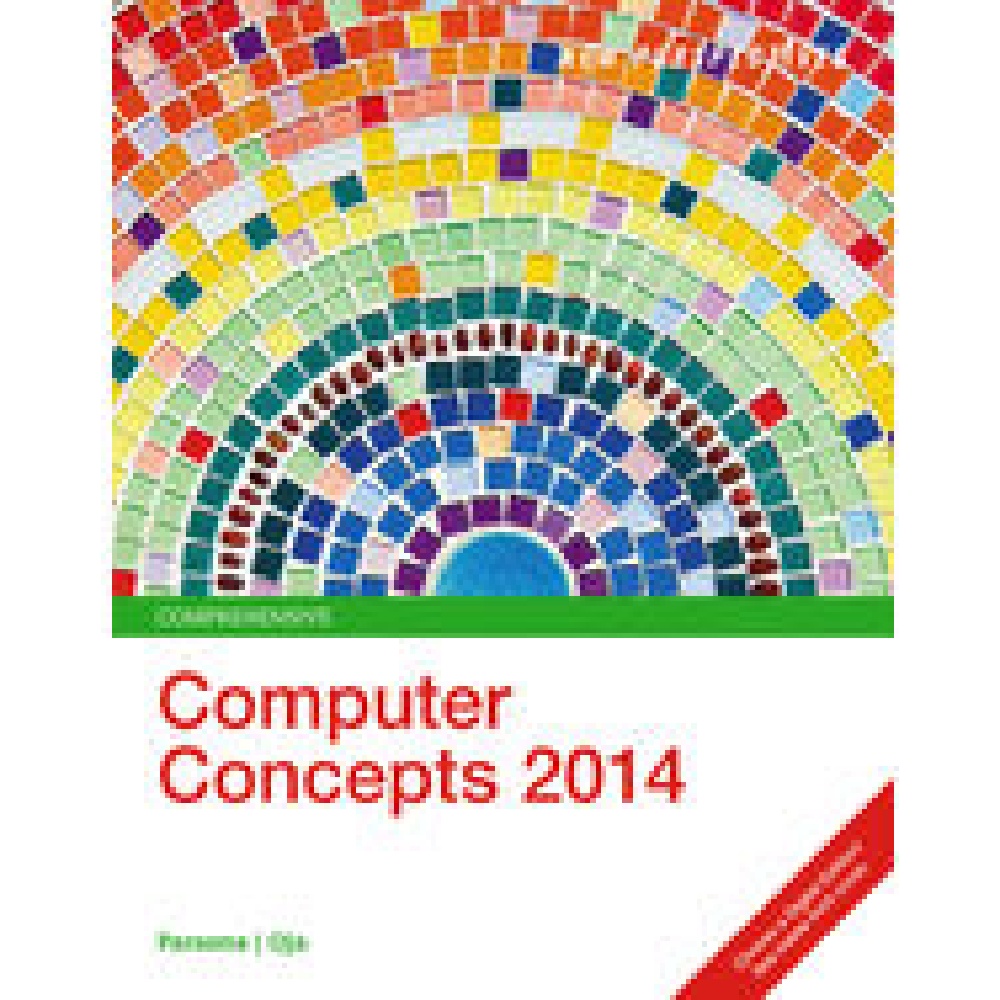



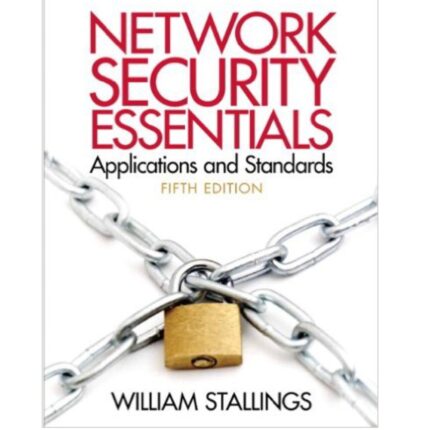






Reviews
There are no reviews yet.