Your Office: Microsoft Office 2013, Volume 1 (Kinser et al.)
Excel Module 2 Workshop 4
1) Which of the following is NOT a primary business charting objective?
A) Data modification
B) Data exploration
C) Argumentation
D) Hypothesis testing
Answer: A
Diff: 3 Page Ref: 532
Objective: Introduction
Text: Your Office: Microsoft Office 2013 Volume 1
2) To enter a footer or header to a worksheet, you click Header & Footer in the:
A) Page setup group on the INSERT tab.
B) Text group on the INSERT tab.
C) Page setup group on the PAGE LAYOUT tab.
D) Text group on the PAGE LAYOUT tab.
Answer: B
Diff: 3 Page Ref: 533
Objective: Explore Chart Types, Layouts, and Styles
Text: Your Office: Microsoft Office 2013 Volume 1
3) The related data values used in creating a chart are called ________.
A) a legend
B) category labels
C) data series
D) value labels
Answer: C
Diff: 2 Page Ref: 533
Objective: Explore Chart Types, Layouts, and Styles
Text: Your Office: Microsoft Office 2013 Volume 1
4) When creating a chart from data in a worksheet, the legend data is indicated by:
A) shading the data with a light purple background.
B) surrounding the data with a purple border.
C) changing font color of the data to red.
D) surrounding the data with a red dashed border.
Answer: B
Diff: 3 Page Ref: 533
Objective: Explore Chart Types, Layouts, and Styles
Text: Your Office: Microsoft Office 2013 Volume 1
5) Which of the following is NOT one of the CHART TOOLS contextual tabs?
A) Chart Elements
B) Chart Area
C) Chart Filters
D) Chart Styles
Answer: B
Diff: 3 Page Ref: 534
Objective: Explore Chart Types, Layouts, and Styles
Text: Your Office: Microsoft Office 2013 Volume 1
6) To view additional information or modify labels, you would click the ________ conceptual tab.
A) Chart Elements
B) Chart Styles
C) Chart Area
D) Chart Editing
Answer: A
Diff: 2 Page Ref: 534
Objective: Explore Chart Types, Layouts, and Styles
Text: Your Office: Microsoft Office 2013 Volume 1
7) Excel’s ________ feature analyzes a selection in a worksheet and suggests chart types that best fit the selected data.
A) Chart Wizard
B) Chart Maker
C) Recommended Charts
D) Chart Styles
Answer: C
Diff: 2 Page Ref: 536
Objective: Explore the Positioning of Charts
Text: Your Office: Microsoft Office 2013 Volume 1
8) To display the Move Chart dialog box, you click Move Chart in the:
A) Chart Layouts group on the CHART TOOLS FORMAT tab.
B) Location group on the CHART TOOLS FORMAT tab.
C) Chart Layouts group on the CHART TOOLS DESIGN tab.
D) Location group on the CHART TOOLS DESIGN tab.
Answer: D
Diff: 3 Page Ref: 539
Objective: Explore the Positioning of Charts
Text: Your Office: Microsoft Office 2013 Volume 1
9) To illustrate the relationship of the parts to the whole, you would use a(n) ________ chart.
A) Line
B) Pie
C) Scatter
D) Area
Answer: B
Diff: 1 Page Ref: 540
Objective: Understand Different Chart Types
Text: Your Office: Microsoft Office 2013 Volume 1
10) To show changes over time, you would use a ________ chart.
A) Line
B) Column
C) Bar
D) Pie
Answer: A
Diff: 2 Page Ref: 541
Objective: Understand Different Chart Types
Text: Your Office: Microsoft Office 2013 Volume 1


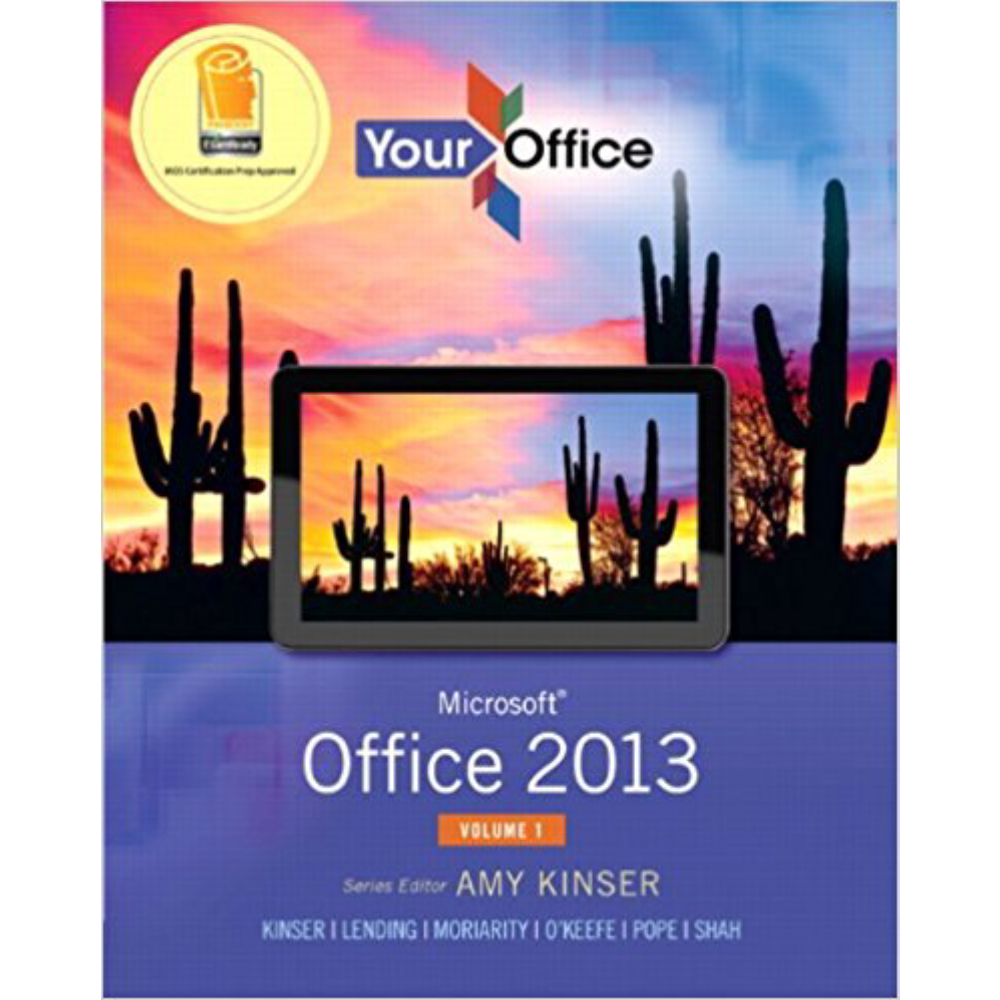

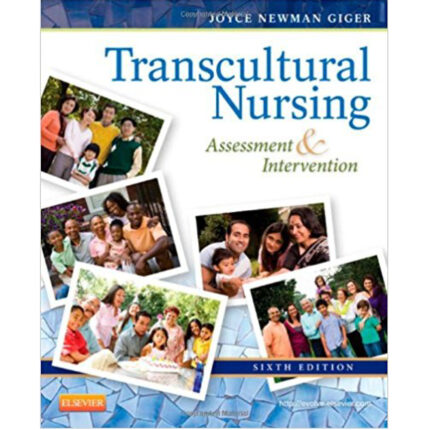


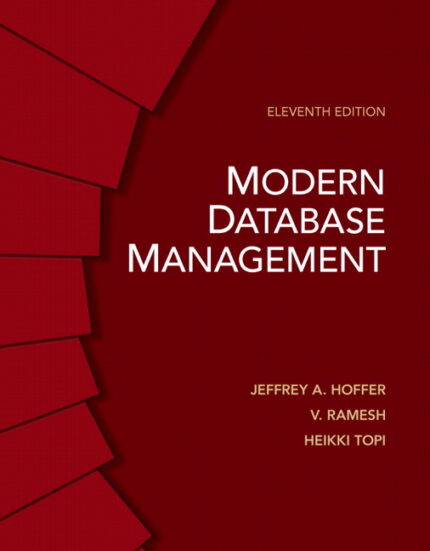


Reviews
There are no reviews yet.